Getting started with Synup
Table of Contents
- What Can Synup do for you?
- How will Synup contribute to increasing your consumer’s buying cycle?
- Direct Businesses supported by Synup
- Setting your expectations right
- Getting Started
- Contact us
What can Synup do for you?
As a Direct business, we understand that your primary goal is to advance your company goals within a short span of time. You cannot afford to risk your brand image by making mistakes. Direct businesses, such as yourselves, are often benefitted more from focusing on stability and self-sufficiency. Services that offer automation of Brand management for you is the need of the hour.
We at Synup are here to give you just that. We are the next generation marketing platform. We are empowering you with an automated platform, which will help you scale your business brand image. Not to forget that our platform is user-friendly and can be seamlessly implemented into any existing processes you practice now.
How will Synup Contribute to increasing your consumer’s buying journey?
We will help you increase your local brand awareness, customer acquisition & loyalty with one platform, which covers every stage of the consumer buying journey.
Direct Businesses that Synup will support
- In Retail - Big Box, Electronics, Clothing Stores, Specialty Stores, Convenience Stores
- In Restaurants - Cafes, Casual Dining, Family Style, Fast Food, Fine Dining
- In Financial Services - Retail Banks, Mortgage, Insurance, Financial Advisors
- Other Brands - Automotive, Entertainment, Health & Fitness, Home Improvement, Real Estate
What to expect?
We deliver better content to all media and devices

- Manage and optimize your brand’s business listings, reviews, and content.
- Transform your brand’s ability to be discovered by customers across all media and devices.
- We help your brand convert new customers with content predictive of purchase consideration.
- We help you BUILD your BRAND AWARENESS
Learn more about customer advocacy for your brand through our blog.
Getting Started
Account Setup
To start using your Synup dashboard, you will first need to activate your login link by setting up a workspace.
How do you do that? Right after you make your payment, you are re-directed to our 'Create an account' page.
Add your login credentials and workspace details here.
By adding a workspace, you are creating a customized login link for your account, for example, yourdomainname.synup.com (this URL will be your default login link every time you need to login to your Synup Dashboard).
Here is a detailed help article, if you need further assistance in setting up your workspace.
Note: If for any reason, you chose to drop off from the 'create an account' page after you make the payment, an email will be sent to you to set up your account. Follow the CTA button, 'Go to Dashboard,' in the welcome email to activate your login credentials and workspace.
Presence Management
To obtain optimum results for your business boost, ensuring that all your business location content is accurate and up to date is crucial.
By publishing your listings through the Synup Dashboard, you get real-time API updates, relevant category mapping, menu management, and automated duplicate listings management.
Learn how to add a new location, understand data attributes for adding a new location, and connect your listings from these articles.
Content Management
Reputation Management
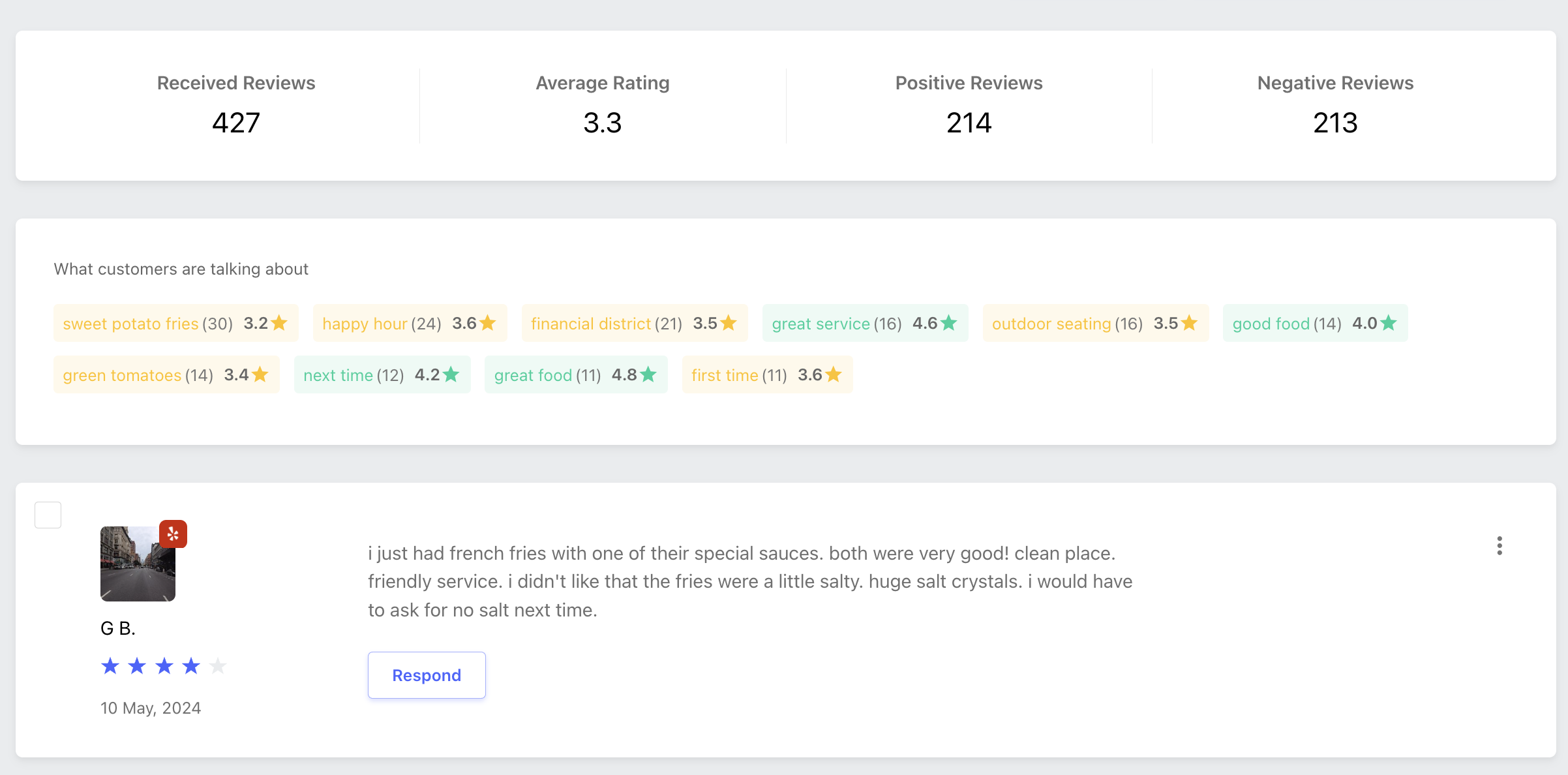
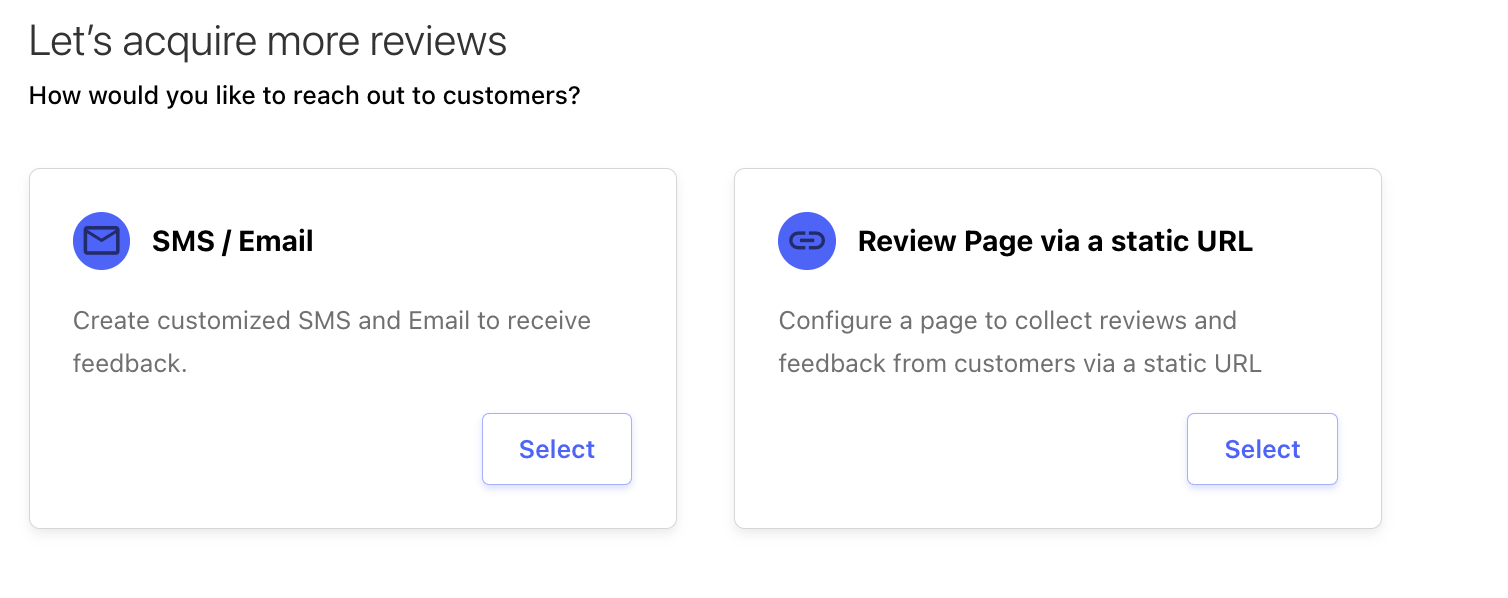
With our reputation management feature, you can manage your existing reviews and also generate new reviews.
Our reputation management feature has been broken down into 4 sections.
- All Reviews - Manage your existing reviews from here.
- Review Acquisition - Generate new reviews from this section.
- Review Widgets - Boost your online reputation by highlighting your existing good reviews from across online sites - on your website, through our custom review widgets.
- Posts - Create and manage offer posts on your GMB from the Synup dashboard.
Insights & Reports
Measure your ROI from our Analytics trackers.
- Profile analytics - Track profile views, phone calls, and direction requests over a period of time.
- Review analytics - Measure your brand’s reputation online through reviews and ratings received from across platforms.
- Rank Tracking - Track website & social media site performance for up to 50 keywords for each location you add to the dashboard.
Billing
Manage your billing information from your Synup dashboard, without the need to reach out to our helpdesk.
Information such as your paid invoices, subscription information, and card details are listed under the billing section.
Contact us
We are constantly working towards making sure that support is always available to our customers.
- You can reach out to our support team at support@synup.com
- Chat with an agent online through our chat support that is now active on the dashboard.
Related Articles
Agency onboarding kit
As an agency client, all the information you need to help set up your account is added in the attached document. Furthermore, we have also included 2 white-labeled documents that you can use to onboard your white-labeled clients. For any additional ...White-labeled Client Onboarding Document
Table of content Activating your account Understanding your listings Connect Your GMB, FB & Yelp accounts Managing Duplicate Listings Manage Duplicate listings Identify and Flag potential duplicate listings All Reviews - Managing your reviews Manage ...