How to add a social connection
There are two simple ways to add a social connection -
A. From the Header
1. You will see all the supported social network icons beside the global search in the header
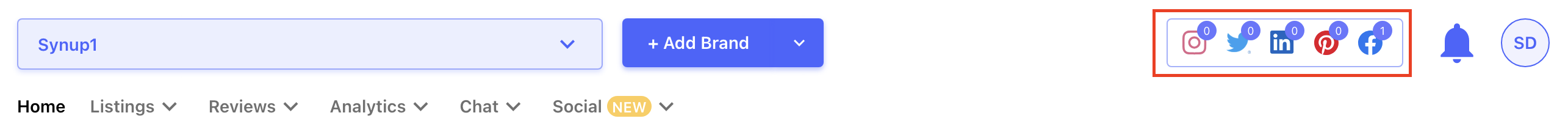
2. Numbers displayed above the publisher icon indicate how many profiles are connected
3. Click on 'Connect new channel'
4. Select the social network site you wish to connect
5. Enter Login credentials
It's all set now!
B. From the Settings pane
1. Click on the profile avatar
2. Select Settings as the option
3. Click on Connected Channels on the left hand side
4. Select the brand
5. Click on connect new channel
6. Select the publisher that you wish to connect
5. Enter Login credentials
Related Articles
How to create a social post
A. Create a post from scratch Post creation from scratch workflow will be common for all publishers; You should be able to select from all connected accounts to create a common post and edit content per social publisher per the validations and ...How to add brand
Easily add a new brand to your account by following these five simple steps. This step-by-step process will guide you through entering essential details, configuring settings, and finalizing the setup to ensure your brand is successfully added and ...Hashtag widget
The Hashtag widget is the most advanced hashtag tracking tool which shows Suggests, Trending, and Library Hashtags. The suggestions in Hashtag the widget are based on the content of the post. Trending Hashtags are trending currently in social media. ...Local Posting
Local Posting enables local post creation from the social post creation workflow with a prompt and then pre-fills all the entered data. Mandate users to select locations, post types, and any other missing details. Any scheduling details applied to ...Weekly Post Target
Keep your content fresh and up-to-date with Synup! Our weekly post target feature helps you plan and schedule your posts in advance, so you can stay ahead of the game and remain confident in your social media presence. Don't let your social media ...